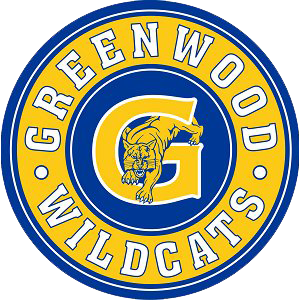PowerSchool

PowerSchool: Parent Single Sign-on
Access each student with one login
Greenwood School District uses PowerSchool to provide you with information regarding your student's academic progress. PowerSchool is a web-based program which allows parents and students to access grades, attendance, lunch balances and other information.
Parent Single Sign-on is a feature developed by PowerSchool to allow you to view information about multiple students using a single username and password that you create. In order to use this feature, you must first create an account.
To create an account:
1. Navigate to the Greenwood PowerSchool Parent Portal by clicking here.
2. Select the "Create-Account" button.
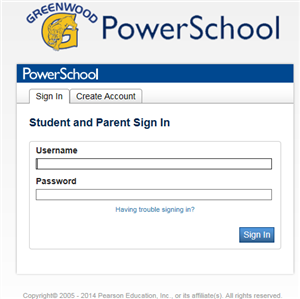
3. Enter your name, email address and create a unique username and password. (User names and passwords are case sensitive) **DO NOT USE YOUR EMAIL ADDRESS AS YOUR USERNAME
4. On the bottom of the page, enter each student's "Access Id" and "Access Password": These have been provided in the beginning of year paperwork your student brought home. **YOU CAN NOT LINK TO STUDENTS WITHOUT THIS ACCESS ID AND ACCESS PASSWORD
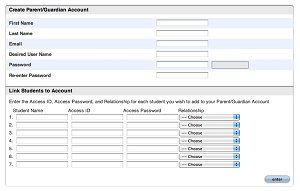
The Access ID and Password are the Parent Web ID and Parent Password that have been used in previous school years.
Students will be given a separate login account so that they can view their own PowerSchool information. The Student User ID and Passwords are printed on student schedules for grades 7 - 12.
If you need assistance or have questions, please contact the school district.